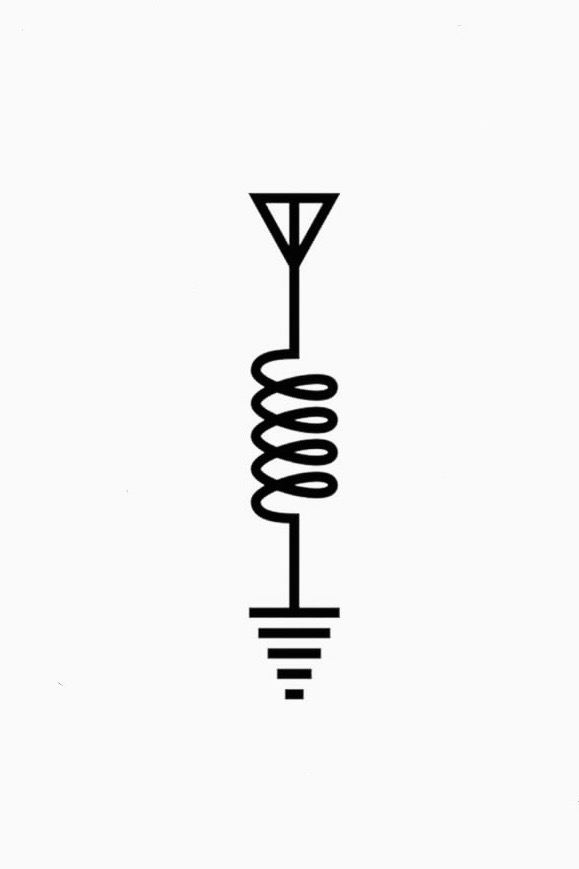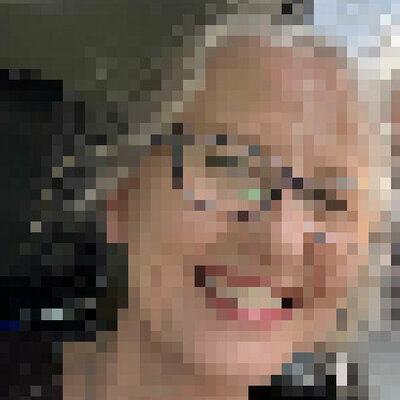Honestly curious, as someone who keeps hearing a lot about “my daily notes” but who personally doesn’t use them.
Also seeing lots of activity on the Obsidian subreddit and figured the Obsidian community on Lemmy could stand to have a post this month too.
I use dailies, but not daily, as a general life journal. When I am stressed out about something I brain dump everything I’m feeling and thinking and it helps me a lot to process these things.
Sometimes I will have multiple dailies in one day, one a day for a few days, or like more recently nothing for months. It just depends on what I’ve got going on in my life.
Don’t feel compelled to make daily notes if it’s a chore, it’s a tool which can be used at whatever frequency serves you best.
I call what I’m doing “time journalling,” but that might not be the correct term. Every day I get a new note, I have a keyboard shortcut that puts in the time, and I write what I’m doing. I also have a template for meetings. I use a global shortcut to bring up this note no matter what desktop I’m in, so I always have a note taking surface an ‘F10’ away.
Next, I have “work tracking” notes. In my example below is “LRSF 2024”. So any time I’m working on that I just link to it from my daily note and for the most part, that note just exists so I can scroll through all the work I’ve done on that project using the “Linked mentions” section.
I also have some tags like “PersonalComputing” if it’s related to making something on my computer work, or another tag if it’s a fun/interesting story I might want to remember.
The overhead of this system feels a bit high, but, I have been sticking with it since December or so. I’d say it has been most useful for answering questions like “What happened this day?” I have been able to find things related to work by linking to work tracking notes, but, I’m not sure how that’s going to scale as time goes on.
Actually, a second thing I’m not sure about - I haven’t been very good about integrating information I want to keep accessible long-term in with my other notes. It used to be if I figured something out about ‘ibus’ (for example), I’d add it to some “Linux desktop” note. I’m more likely now to just let it live in my daily notes. On the one hand, I might be more likely to write things down because there isn’t the friction of going to find the right note and worrying about formatting. On the other hand, it seems likely this information will get harder to find if it all lives in date-titled notes.
Anyway, so that’s all my “work” vault. I do something similar for a “Journalling” vault, but I’m not as happy with that setup.
A late addition: I also like using check boxes for things I need to get back to - it’s super fast to do and lets me get back to it later. You can search for unchecked check boxes, so at my weekly review I have a saved search that shows me all the things I thought I should do. Then I either do them or move them to my to-do app. This way I know if there’s an unchecked check box in my “DailyLog” folder, it needs attention.

I’ve tried to use daily notes in various capacities but at this point I mostly use them for random notes and lists throughout the day. The shortcuts to pop open today’s note are just easier on mobile.
I use weeklies for planning meals and groceries, and will probably do the same for exercise as I get back into outdoor training, but if it wasn’t for that I’d probably turn the plugin off.
Honestly I’m in the same boat, my addons make opening the app sloooooow. Debating resurrecting my tasked quick bullet input scene. Either that or two separate configurations
I don’t use dailies either. I use monthlies to track my shorter term goals or incremental steps for my long terms. My sections tend to be something along the lines of "what changed, what is my current standpoint, how does this affect my strategy, what did I do well, what did I not do well, did I do anything memorable? " My monthlies quote my annuals so I always read through them prior to writing anything down. My annuals quote my “core principles” which is a list of things I value most in life.
I feel like anything shorter than a month goes better in my task app or on my calendar.
But that’s just me. I’m also curious what others have to say.
I don’t actually have daily notes per se, I just have a way to add a note for the day when I need it.
So, in “my daily notes” I have stuff to remember later about what I did that day.For actually daily changes to a note I have dedicated notes for project documentation and dedicated ones for “working on” scratchpads-notes which are a way to quickly copy something and modify it while testing it.
I’ve tried at various points to do dailies with different formats and such, but I’m apparently a boring person because I don’t have much to write about on a daily basis. I don’t like using Obsidian for really personal-ish stuff like journaling because it’s all plain-text and I haven’t bothered to encrypt everything. I do use it for taking notes or writing out notes on personal projects I’m working on or new concepts I come across or just general things I want to remember (things I wouldn’t care if somebody stumbled across it). Daily sort of “What did I do this day” notes are kind of weird to me, since nothing of note happens most days and I’m not anticipating being called into court to recount what happened.
I picked up one thing from Nick Milo’s Ideaverse starter vault (or Linking Your Thinking or whatever it’s called now), it’s the idea of “Efforts”. It’s essentially another way of saying “Projects”, but maybe less formal and encapsulates anything and everything I might be working on, dealing with, or putting effort into. If I have to write a paper, brainstorm something, car maintenance, an ongoing responsibility, something needs repaired, I have a dream project, or whatever, I create an effort note and tag it as either Hot, Ongoing, Simmering, or Sleeping, depending on what’s going on with it at the moment. Then I use Dataview tables to sort them on my home note.
I mosty use them to unwind emotionally. Sometimes I will put what is happening in my life in the event that I want to reconstruct the timeline of events from past season.
I also put daily tasks that I want to do and a field to put something I am proud of doing today.
Also I am not diligent enough to make it daily. I treat it more like “Today I …” than a some chore to fill the check box.
I’m in the midst of redoing mine, I’ve been trying to adapt the bullet journaling system to obsidian. I think I’m at a point where I’m mostly satisfied with it for now lol.
At the top I’ve got a inspirational quote that’s actually written into the file via a… Dataview.js script? Can’t remember off the top of my head. Next i have a tasks view showing any bullets (Tasks add-on with extra checkmarks) from the weekly note along with a list of daily bullets. Then the bottom I have some dataviews showing my recently saved Obsidian articles and any new or modified notes.
@thegreekgeek Sounds similar to my approach, which is highly manual just like a regular Bullet Journal. I use letters instead of bullets, e.g. N. for notes, T. for task, E. for event.
@Emotional_Series7814Oh hey! I used one of your PTPL posts as inspiration lol.
PTPL posts?
@Emotional_Series7814 It stands for Plain Text. Paper, Less. I.e. I’m a plain text nerd who still uses paper, just less of it. It’s the name of my weekly newsletter (details in my bio) @thegreekgeek
I checked your bio and instantly found the existence of pkm.social. How is Mastodon going for you, anyways? I double checked on my Kbin instance and the Mastodon posts (toots?) you made to @obsidianmd@lemmy.world just plain don’t appear to me unless I am on your profile. I have been considering Mastodon but I was never a Twitter user so I never made the conversion. And how is pkm.social? I like personal knowledge management, and I’m wondering if the Mastodon community for it is more active than the Threadiverse or whatever we call Lemmy and Kbin.
For a while I had daily notes that had a dataview linking to other notes created on the same day as the daily note, then I had a weekly note that linked to all my daily notes created during that week number. The note itself was a place to centralize links to other notes, jot down what was going on, stuff like that.
In the end, it was creating more work than I wanted to do and I wasn’t finding myself going back to review those daily or weekly notes. When I’m creating notes I never look at again, I know I’m wasting my time.
@Emotional_Series7814 My daily note is a yearly note, organised by month and date with Markdown headings.
Having only one place to go when I want to make a note is working well. I like being able to review everything in one stream.
I record Events, Tasks, and Notes. At review time tasks are either completed or moved to the right list, and notes are either left as is or refactored into their own space.
Yeah I kind of do the same. I call it a weekly review note, but really is has all tasks and notes of every week (of that year organized by headers) in bullet form sort of working like my top top level MOC. I fill it out on Mondays where I look at my calendar and pop in every event of the week, and then I can fill it out or turn every bullet into a new note as needed.
I use a weekly file. Fits much better than a daily file. I just have a heading per day and then a list under that with any notes.
Each list item is is the form of ‘- HH:MM the note’ so it is easy to see when I joted something down.
Any tasks just go at the bottom of the list as I think of them. Cut and paste them to projects as needed.
Working well and light weight.
Besides my personal Obsidian vault, I’d always have a vault for each software project that I’m involved in. Having said that - my use of daily notes is twofold -
- During meetings/calls - I’d quickly jot action items, or a brief bullet list of important key take-aways
- Especially in conjunction with the Tasks plugin - I can quickly create a new task for myself, or for a peer (using their name as a tag). This way the tasks stay with their relevant context - the daily note they were created on, but I can still create a note with a task query that would give me a compiled list for tasks owned by a specific person, that would allow me to follow-up on them later.
- As I work on programming tasks - I’d keep links, ideas, options gone-through-, or to-consider-
- During meetings/calls - I’d quickly jot action items, or a brief bullet list of important key take-aways