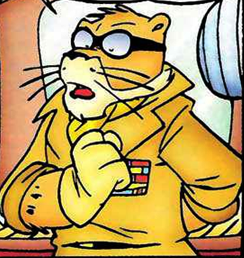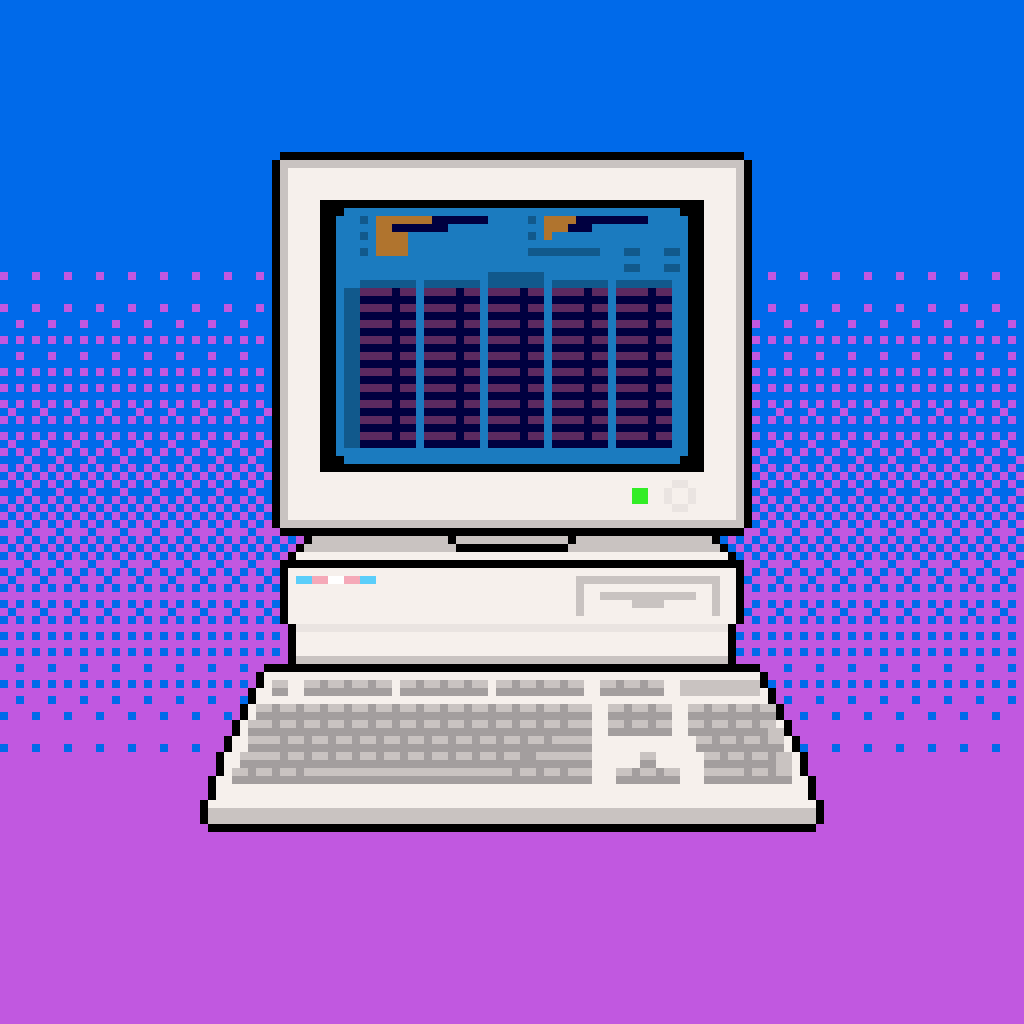We’ve all turned off trimURLs but what else is hiding in there?
pocket.enabledto falseFirst thing I do every clean install
Thanks, I need to remember to do this tomorrow.
Just had to entirely do a fresh install like 6 hours ago.
Hey buddy did u remember
Just did it now, thanks for reminding me! 😊
What does it do?
Disables the builtin Pocket extension.
I looked up “pocket.enabled” in about:config, but there wasn’t an entry by that exact name. There was “extensions.pocket.enabled” though. Is that the same?
Thanks! Just did this.
Setting
full-screen-api.warning.timeoutto0removes the notification at the top of the screen that tells you how to exit fullscreen mode.Oh wow, that’s a lot!
Good to have something to read during commute.
For me:
browser.ctrlTab.recentlyUsedOrder: False
browser.tabs.insertAfterCurrent: True
dom.popup_maximum: 100
browser.download.improvements_to_download_panel: False
browser.tabs.insertAfterCurrent: True
I use this too. Great feature for tab hoarding keyboard warriors like me. Use Alt/Cmd +
9to jump to the last tab.dom.popup_maximum: 100
What does that do?
browser.download.improvements_to_download_panel: False
Why?
good stuff!
I always do the last one with browser.download.start_downloads_in_tmp_dir set to True
I have my default Download dir set to /tmp anyways, which practically also makes the browser do that I believe.
On laptops, I really recommend everyone sets
apz.overscroll.enabledtotrue. It adds the MacOS/iOS overscroll effect when you fling a page fast and you reach the bottom. It does not add any functionnality but it just makes everything so much smoother in my opinionI didn’t change this but it’s already True?
I think it could maybe be enabled by default in Windows now? Not sure as I haven’t used windows in quite some time and when I did I had it enabled manually so maybe it’s default now
Why is this not the default behaviour?
browser.tabs.tabmanager.enabled-> false
It removes the tab manager. The down facing arrow next to the minimize button at the top right.extensions.pocket.enabled-> false
Disable Pocketidentity.fxaccounts.enabled-> false
Disable Firefox accountmedia.autoplay.blocking_policy-> 2
You have to click the play button to play videos.media.peerconnection.enabled-> false
Disable WebRTCThe firefox account is actually neat. It syncs bookmarks, history and passwords between desktop, phone, laptop or wherever you use firefox.
I manually backup my bookmarks. Firefox is set to delete history when I close it. For passwords I use KeePassXC.
It might still be useful to turn it off in some scenarios. For example you might not want firefox bothering you with the account on work PC where it might be against company policy to use the cloud sync.
Sure, but I only use it on my personal devices…
Yeah, I was just pointing out that the setting might be still useful for some FF users.
- Mention 5 obscure about:config params to change without explaining them
- Refuse to elaborate
hello brother
What do
browser.tabs.tabmanager.enabledandmedia.peerconnection.enableddo?media.peerconnection.enabledit disable WebRTC.browser.tabs.tabmanager.enabledit removes the tab manager. The down facing arrow next to the minimize button at the top right.media.peerconnection.enabledit disable WebRTC.Why would you want that? Doesn’t that block you from using basically any online call?
I don’t do online calls. Yes, it does block you from making online calls.
And why would you want that disabled besides not requiring it?
WebRTC leaks your IP allowing third-party websites to exploit the WebRTC in your browser to detect your real IP address and use it to identify you.
You still can use desktop apps to do that.
Why would you want that? Doesn’t that block you from using basically any online call?
Personally I have a separate Ungoogled Chromium installation for online calls, since some of those call/conferencing services kick up a fuss when launched inside Firefox ☹️
Why not set to 5 for media.autoplay.blocking_policy ?
You have to click the play button to play the video. If you set it to 2.
EDIT Here’s a Mozilla wiki article about it.
EDIT 2 You’re talking about
media.autoplay.default. That controls if autoplay is on or off and what is blocked, Audio only or Video & Audio.
media.autoplay.blocking_policy-> 2This one breaks twitch for me. It doesn’t let me unmute.
Then enable auto play on twitch only. You can enable site by site and disable globally.
browser.self_destruct_shortcut->disabledgets me everytime
What does this do?
now when you press Ctrl+D it does not self destruct the computer
toolkit.legacyUserProfileCustomizations.stylesheets ⇾ True
to load CSS themes that make Firefox, your Firefox
Here a theme’s collection https://firefoxcss-store.github.io/
If you’re lazy, librewolf is hardened firefox (sometimes it can break sites though)
I like resistFingerprinting = true but it may be a bit much for some people. You lose some keyboard hotkey capabilities in RES and all your windows always open at a certain size upon relaunch/new window.
I have a slow connection, so
privacy.partition.network_state = falsewas a game changer. It prevents firefox to re-download an image (or video, or whatever) when you open it in a new tab (State Partitioning in Mozilla docs).Warning: the main goal of State Partitioning is to prevent cross-site tracking, so this option will make that easier. In my case it’s worth it and I mitigate that by other means, but you should be aware of it.
dom.event.clipboardevents.enabled- block sites from preventing you using copy+paste e.g. in email and password fields.I’ve only recently started using this one, so ask me again in a couple of months if it solves the issue :] or if it has unwanted side-effects - I know at least it doesn’t prevent websites interacting with the clipboard entirely e.g. with a button to click to copy text to the clipboard
Backspace behavior: 1 something like that. Sets backspace to go to previous page it was once default but it is not anymore
Browsers changed this because people kept accidentally hitting it. I’m glad it’s gone. My mouse has back/forward buttons on the side and I remapped those to go back and forward in browser history.
Yeah i think someone might hit it accidentally i think it is a good decition to have it disabled by default but i still like it a lot and it is great to have a way to set it how i like it
Really, its gone? I think I still got the command that disables the back keybind in my user.js file. Now I can remove that line.
Note that you can use Ctrl/Cmd +
[/]to navigate the tab history.
Not obscure but
general.smoothScroll.msdPhysics.enabled=true is a must have IMO.Very nice! Thanks for this!
Sounds fancy. What does that do?
You have to actually toggle to see it but IMO it massively improves how scrolling feels.
There are a few more scrolling-related options out there on the net if there’s a particular “feel” you want to go for. https://github.com/yokoffing/Betterfox/blob/main/Smoothfox.js provides a couple you can try out, and most of these custom scrolling options use msdPhysics as a baseline.
That’s amazing! Thanks a lot this is really useful
I just switched from Chrome today and I was wondering how to improve the scrolling (it felt heavy and slow). This setting seems to have worked wonders! Thanks!
I always like to start over with a clean slate. The one that’s been with me for about 15 years now is browser.tabs.closeWindowWithLastTab set to false.