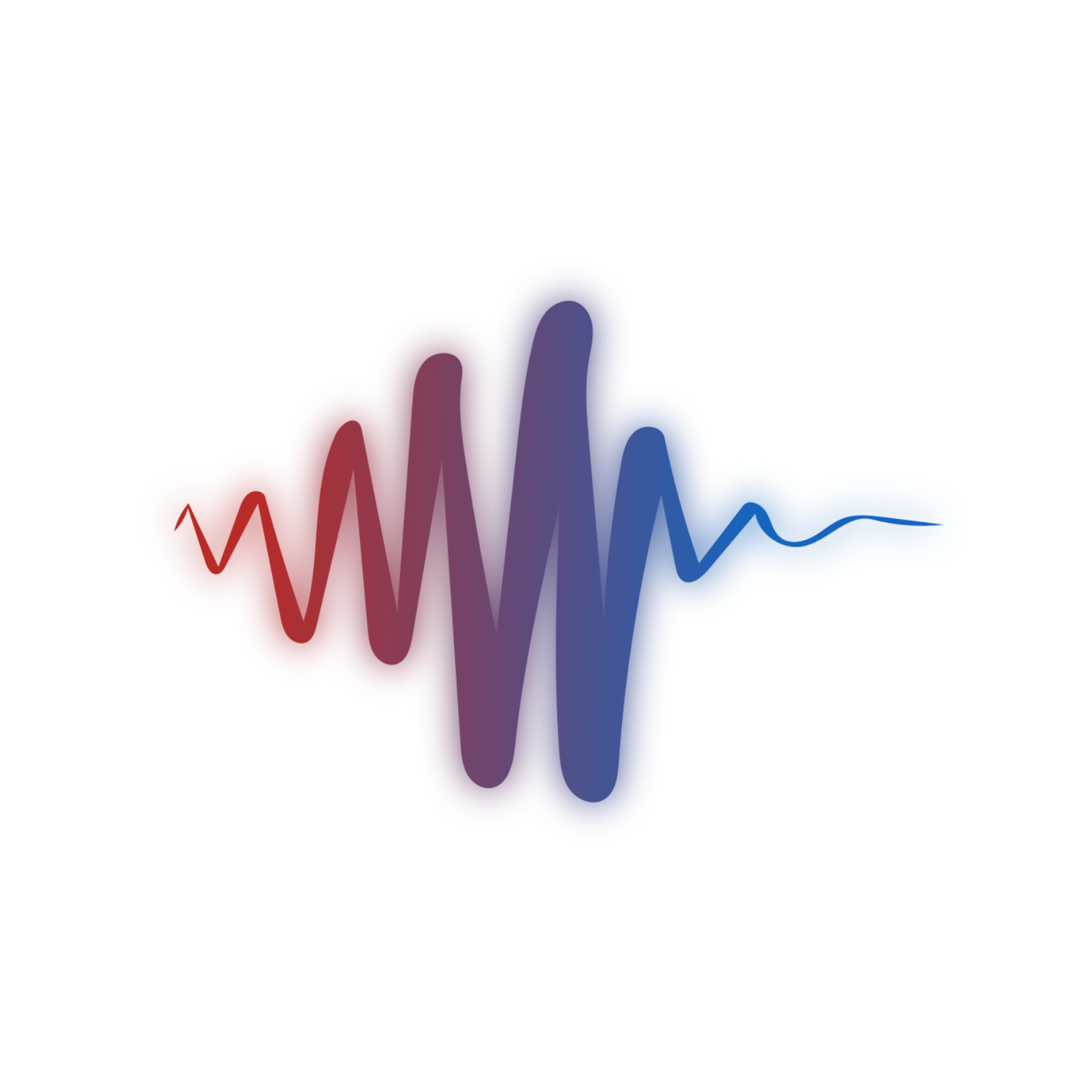I’m using Manjaro Linux and have multiple profiles set up in Firefox. Right now, when I click on the Firefox icon in the panel, it only opens my default profile. I then have to go to about:profiles and manually click “Launch profile in new browser” for each additional profile I want to open.
This is a bit tedious. I’m wondering if there’s a way to open all Firefox profiles at once when launching the app.
When starting Firefox with the command line, you can specify the profile you want to open with
-PSo
firefox -P "Joel User"starts the profile ‘Joel User’.Add
--no-remoteto start different profiles simultaneously.Example:
firefox -P 'Joel User' --no-remoteExactly this. Make a launch script that runs over all your profiles and launches them independently
deleted by creator
I only use 2 profiles, but I create dot desktop files for them and their commands with custom icons for easy usage.
If create desktop doesn’t work, u can always go to about:profiles and manage/open from there
deleted by creator
if you said what your platform/OS is, maybe you would get a helpful answer
deleted by creator