Null User Object
- 65 Posts
- 191 Comments

 11·1 day ago
11·1 day agoThis was my initial thought as well. It would be relatively easy to put up some text explaining what happened to try and undo some of the damage.

 2·2 days ago
2·2 days agoI seem to have isolated the problem to using a link to the website on the phone’s home screen (created from FF using the “Add to Home screen” option in the three dots menu next to the address bar.
Starting that way seems to give any session cookies a very short life and they disappear quickly (logging me out). I created a bookmark within FF and have been using that and haven’t been logged out since.
In fact, if I use the home screen link to programming.dev, FF doesn’t think I’m logged in, but then if I use the bookmark from within that same instance of FF, it instantly sees me as already logged in.
Very strange.

 1911·12 days ago
1911·12 days agoHowever, Joe Lonsdale, the founder of 8VC, did comment, considering it a response to an attack by left-wing media for “supporting Trump.” Lonsdale was referring to an article published by Forbes magazine describing his fund’s connections with the sons of Russian oligarchs.
Forbes is “left-wing media” now?

 21·17 days ago
21·17 days agoTotally underated comment.

 4·18 days ago
4·18 days agoI have bad news for them if they think accepting people running from “Western liberal ideals” is going to help with that somehow.

 14·18 days ago
14·18 days agoPlease give them free plane tickets
Great idea.
Announcement: I pledge to buy a one way plane ticket from any US airport to Moscow for the first two US citizens that can prove to me that they A) have a social media history demonstrating rejection of Western liberal ideals, and B) have had their Russian immigration visa accepted.
If they return to the US at any point in my lifetime, the offer is rescinded and they must refund me the cost of the ticket.

 7·18 days ago
7·18 days agosnail mail then my own terms and if they don’t react, I assume that my terms were accepted.
I’m pretty sure you haven’t run this strategy by a lawyer. If you’ve actively agreed to their terms and they haven’t responded to your counter terms… How do you imagine a court is going to interpret that?
No, it just prevents banks, etc from checking your credit score/rating, which prevents anyone from opening a new account under your name. When YOU want to open an account, you temporarily unfreeze it for a couple days so that the institution you’re opening an account at can check, and then refreeze it.
The credit agencies will continue monitoring how much credit you have and how well you pay your bills and adjust your score accordingly. Freezing has no effect on that.
The best time to have frozen your credit reports at all three agencies was many many years ago. The second best time is right now. Not tomorrow. Now.

 8·24 days ago
8·24 days agoHave you looked at the cost of day care? And diapers? Or just having a place to live with the extra necessary bedrooms? Pre pandemic I read some article that (as I vaguely remember) estimated it costs at least $100k to raise a child to 18 in the US. I imagine it’s closer to $150k or more by now. Probably way more.

 443·24 days ago
443·24 days agowho went on to earn a master’s degree in divinity.
That doesn’t sound like, “becoming less religious” to me.

 8·25 days ago
8·25 days agoYeah. 25% more people than we have now is not shrinking by any stretch of the imagination.

 20·27 days ago
20·27 days agoSeabaugh, a Republican, was elected to the Georgia House in a special election in the summer of 2021, The Atlanta Journal-Constitution reported. His district includes parts of western Cobb County and portions of Marietta and Kennesaw.
Seabaugh faces Democrat challenger Karl Gallegos in the Nov. 5 general election.

 1·28 days ago
1·28 days agoI think I figured out how to reproduce it really quick.
- Log in to Lemmy on Firefox
- Switch to a different app
- Switch back to Firefox
- Reload the page.
Poof! I’m out. I repeated the test multiple times to confirm it’s consistent. Probably actually getting kicked out on step 2. It’s like FF decides to expire the Lemmy cookies when the app loses focus.
Armed with that info, I retested two alternate front ends on programming.dev (a. & t.) and default front end on lemmy.world and default front end on programming.drv with Brave. I was previously getting logged out on lemmy.world, but not now (maybe they updated something? Or my test is still flawed.). So, with these steps I can only reproduce it on programming.dev with the default front end on Firefox.

 4·28 days ago
4·28 days agoAnd it won’t make an ounce of difference if he does. Access Hollywood proved that already.

 1·29 days ago
1·29 days agoUpdate: Haven’t used my lemmy.world account in a while, so thought I’d test this out over there. Same thing happened after several minutes. Then I tried on Mastodon.world for a while and it seems to work fine. I’ll try giving the alternate front end another round of testing later today.
Addendum: Can’t reproduce the problem on t.programming.dev today, and couldn’t seem to on a.programming.dev yesterday, so it seems to be specific to the default Lemmy front end.

 12·30 days ago
12·30 days agoIt was a primary. Republicans can’t vote in a Democratic primary in Kansas.

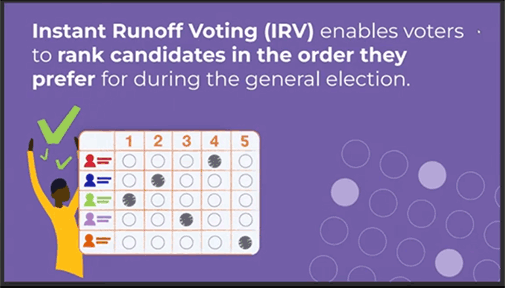








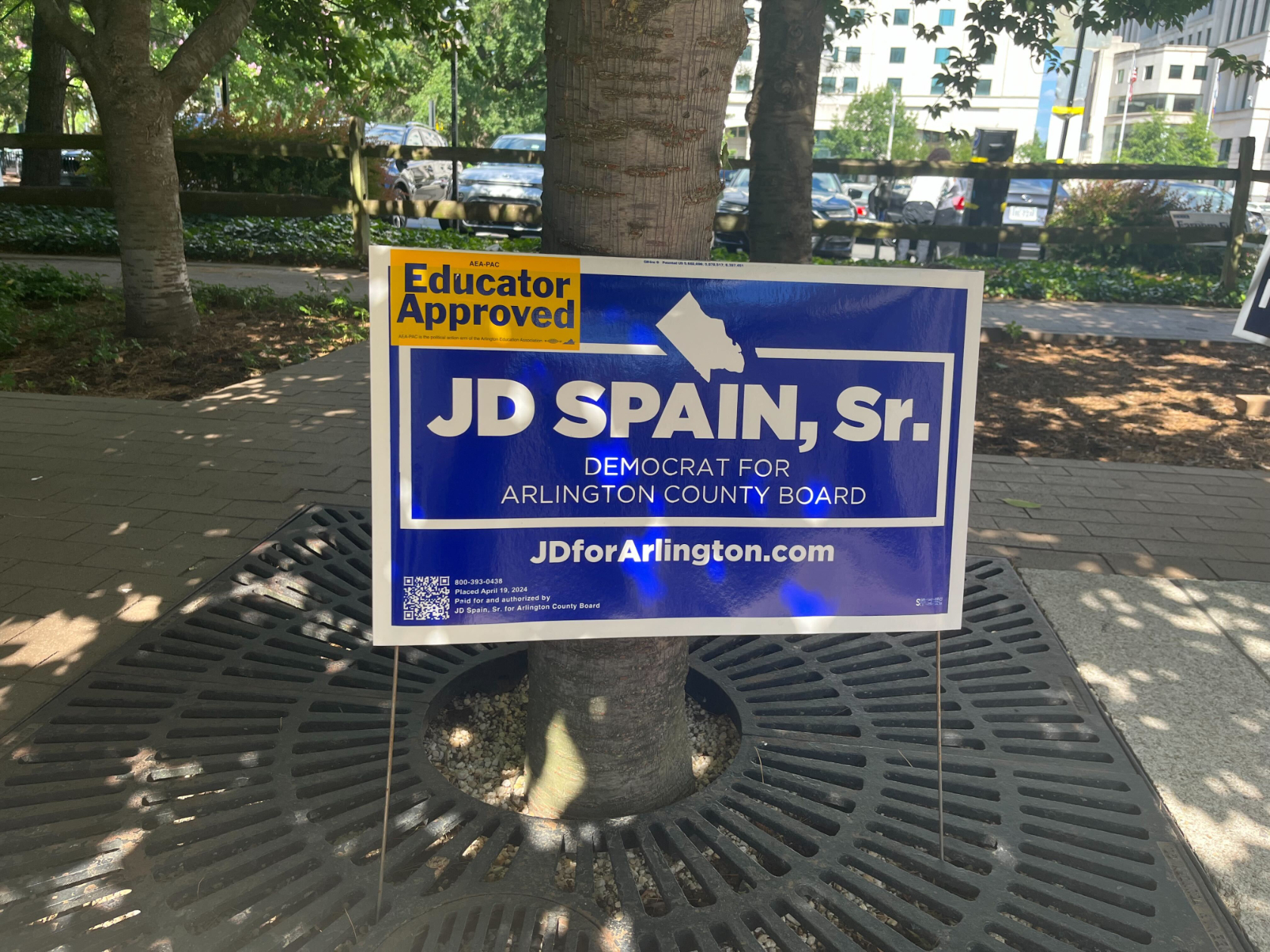






While I agree with you for the most part, I don’t think it could make it any worse, and it could rescue some people that aren’t brainwashed yet.