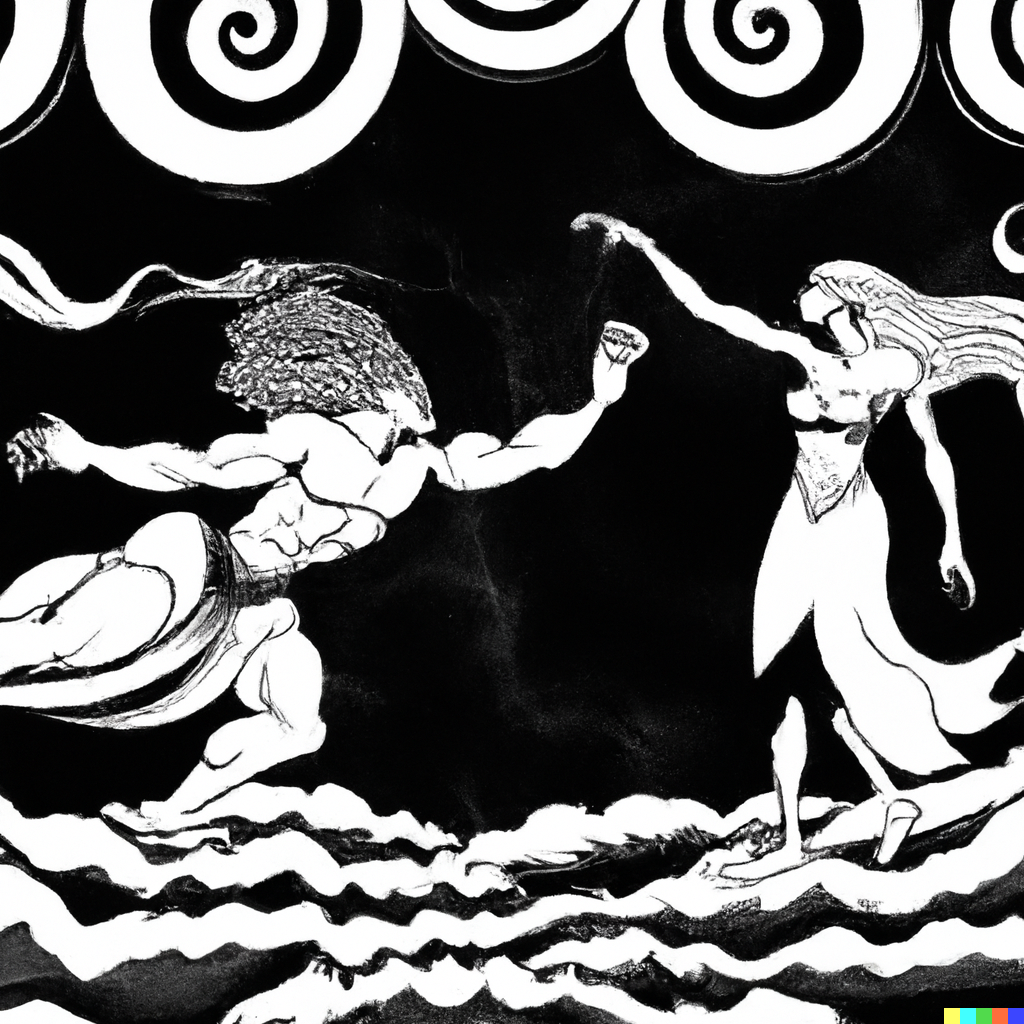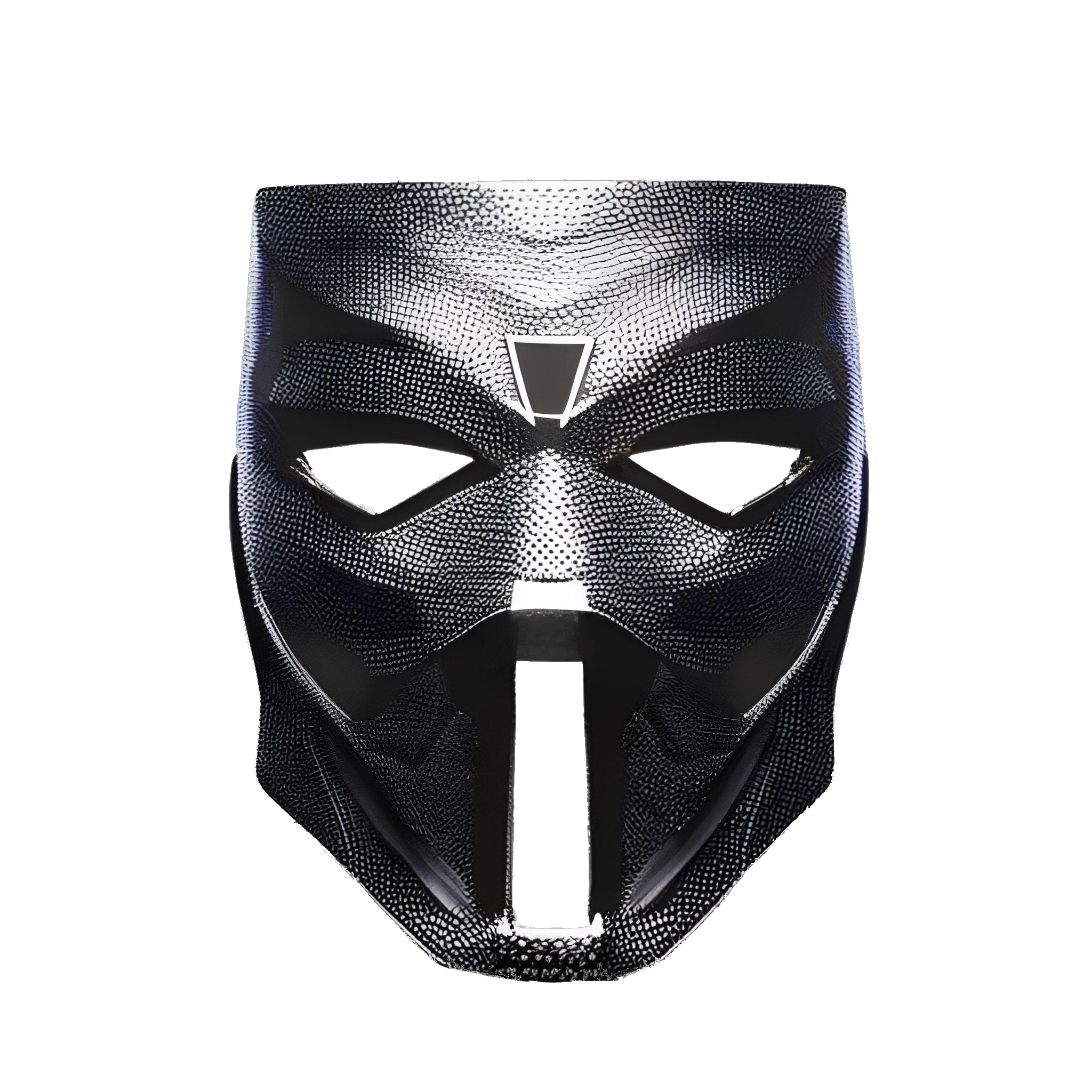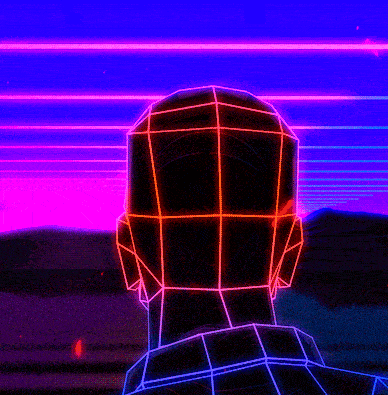Plex & Sex > Netflix & Chill
Soon to be “Jellyfin & Get it in”
what’s the difference between jelly and jam?
I can’t jelly my dick in her.
omg this caught me off guard
omg this got me off hard*
FTFY
Jellyfin is a 100% free and open source, but you can only stream stuff you already have downloaded, so you don’t get that love tv stuff on Plex
Personally I don’t use the love TV stuff, and I prefer jellyfin because it’s free and open source with no Plex pass bs
I run jellyfin on my Samsung tv app.
oouuuu maybe it’s time for me to decentralize everything.
Can someone convince me why jellyfin is better? Keep in mind I’m a lifetime plex pass user. And I have plex stuffed full of plugins like audnexus and YouTube metadata downloader so I can use plex as an audible service and repository for my favourite YouTube series’ or automatically pulling down YouTube podcasts and having all the metadata auto fill.
I also use the watch together feature to watch things with a friend often and an attractive sleek UI matters more than it should.
I prefer to use foss on my servers, can’t trust proprietary stuff
I’m still riding Emby, but it feels like they’re also stagnating, with it taking forever(literal years) to implement some seemingly simple features. Too many times have I looked up some desired minor feature just to find out they said on the forums back in 2019 that they’re working on it. That pace might be forgivable if they were a non-profit open-source project, but they ditched open-source a while ago and have paying customers. It’s getting ridiculous.
Yeah for me at least there’s zero reason to use Emby. It’s the worst aspects of Jellyfin and Plex put in one. It’s less polished and user friendly than Plex while not being open source and quickly developing like Jellyfin.
Because of the layoffs or did I miss something else?
deleted by creator
How’s the android app and casting to Chromecast? If you know… I struggle the most with casting and controlling casted material as well as scrubbing while casting.
Jellyfin to my iPhone, Roku, Fire sticks, and web are all awesome.
Jellyfin and sin
Thank you for giving me a new line I can use to make my fiancée roll her eyes lol
Kodi and kopulate
Kodi and coitus
Kodi and cuckold… Oh hang on
Plex is killing itself now, time to move on
deleted by creator
You say uTorrent, I say µTorrent. We are not the same ;P
EDIT: I get µ from [Ctrl] + [Alt] + [m] (or [Alt Gr] + [m]), in case someone wants to be able to do it easily themselves. It might be different on your keyboard…
qBittorrent does not have a nice web UI for mobile. We should create memes with Transmission instead
deleted by creator
You can install a custom web UI.
https://github.com/qbittorrent/qBittorrent/wiki/List-of-known-alternate-WebUIs
I did this a while back, and while the alt I tested was great on mobile it didn’t offer the functionally I like to use with the built in UI.
I wanted to split mobile/desktop traffic, which I imagine is relatively straightforward if you have a decent amount of web dev experience, but alas I do not.
Vuetorrent custom UI is the the best, desktop or mobile alike. They should adopt it as the default.
Yes - replying because this is by far the best compromise between usability and functionality.
If Deluge was (is?) able to do the same with themes I’d be back onboard without hesitation, though!
That’s the main reason I switched to qbittorrent; you can use themes and it works better than anything else on phones that I’ve used.
I run flood together with qbittorrent, looks great everywhere.
Unlike some, I never took off my pirate hat. That’s been me the whole time.
Except for the whole not being alone thing.
I mixed piracy with s couple of tge larger streaming sites for a while. I’m 99% piracy now. (technically have prime video, but don’t watch it)
I use the streaming services I have for unrelated reasons (included with something else usually) in a half-hearted attempt to support the creators, but I will pirate most viewing media (TV + movies) by default now.
I had access to everything legit and still mainly sailed the high seas. I just prefer to have all the content centralised and local.
My wife used to prefer the streaming apps but she really converted and thought I was a genius when we went for 2 months with constant isp internet drops for hours at a time.
At one point Prime had all of the Star Trek, all of the Stargate shows, the Simpsons, and Aqua Teen Hunger Force. That alone made it worth turning on.
These days I stream various YouTube channels on my smart TV more than I open up Prime.
Depends on whats on deck! Aye!
Netflix, Reddit, Twitter, YouTube, Google…
The enshittification is going full steam ahead.
Seed and… seed?
Tor and wh.or.e
Shit I just posted that.
Sneed’s Feed & Seed
formerly Chuck’s
So, now what.
uTorrent (pronounce micro torrent) and micro…. Nevermind…
Fire up the jellyfin
👍
You know what’s hotter? Running an automated piracy server using Plex (Or Jellyfin i guess xoxo) and the -arr family of apps on a raspberry Pi so you can pretend you’ve got a cute little netflix system :^)
Sonarr+Radarr+qBittorrent+Jellyfin=I’M GETTING LAID
Or just use Stremio.
Requires slightly more hardware than a pi, but once you get to the double digit terabytes range of storage, you can honestly have a better plex/jellyfin library than Netflix in any one particular country (except maybe the US? I think US netflix has all the good shows and movies that we’re missing here in Europe).
Netflix might have more volume, but there’s a lot of low quality shit nobody wants to watch, whereas you can just throw literally every blockbuster ever made on just a couple of terabytes at lower quality levels.
I have an always-on vpn container and a transmission server container on my home server. Then I use transmission as a client on my laptop and I don’t need to continually connect and disconnect.
Any interest in a how-to guide? I won’t get to it for at least two weeks, mind.
Yes!!!
Don’t need it personally, but someone else might, so definitely post it when you feel like doing some writing.
Yes!!!
Implementation of VPN’d torrent client
This is how I torrent over Mullvad. I have no hesitation to recommend Mullvad - but I am not a crypto or security expert.
The main image fails closed - if the VPN goes down, transmission disconnects.
This setup also includes a SOCKS server that proxies your traffic over the same VPN. I use a separate browser (librewolf) and set the SOCKS proxy to :2020 including sending DNS over SOCKS. That’s because my country blocks piracy-related sites at the DNS level. If you don’t need this, you can delete the socks section of the docker-compose file.
On my ubuntu laptop, I install
transmission-remote-gtkin order to click on a magnet link and have it added. Otherwise you have to browse to the container’s web interface, which gets tiresome.I have this installed as a systemd service so it runs on boot. I use the systemd state and credential features as a safeguard against my own mistakes with permissions, but my long-term goal is to encrypt these files on disk. Linux can be pwned - I have read that around 35% of botnet nodes are linux (although these are presumably mostly weak IoT devices). The secondary benefit of the
LoadCredential/CREDENTIALS_DIRECTORYmechanism is that it doesn’t expose secrets as environment variables.The p2p.service file needs to be in that path, but you can put the other files wherever you want.
Known issues / todo list
- The socks proxy sometimes falls over, I haven’t looked into why
- The downloaded files will be owned by root, since that’s what the container runs as
File contents
/root/.secrets/mullvad:123456789 ""For mullvad, there is no password, only an account number. I believe that the empty quotes are necessary. This file should be owned by root and chmod 600; containing dir should be 700. Replace the account number with your own account, obvs!
/etc/systemd/system/p2p.service:[Unit] Description=p2p Requires=docker.service multi-user.target After=docker.service network-online.target dhcpd.service [Service] Restart=always RemainAfterExit=yes WorkingDirectory=/usr/local/bin/p2p ExecStart=docker compose up --remove-orphans ExecStop=docker compose down LoadCredential=mullvad:/root/.secrets/mullvad DynamicUser=yes SupplementaryGroups=docker StateDirectory=p2p StateDirectoryMode=700 [Install] WantedBy=multi-user.target/usr/local/bin/p2p/docker-compose.yml:--- version: "3.7" services: p2p: restart: always container_name: p2p image: haugene/transmission-openvpn # see also: https://www.nickkjolsing.com/posts/dockermullvadvpn/ cap_add: - NET_ADMIN sysctls: - "net.ipv6.conf.all.disable_ipv6=0" # ipv6 must be enabled for Mullvad to work volumes: - ${STATE_DIRECTORY:-./config/}:/config # dir managed by systemd - but defaults to ./config if running interactively - ${CREDENTIALS_DIRECTORY:-.}/mullvad:/config/openvpn-credentials.txt:ro # var populated by LoadCredential - but defaults to ./mullvad if running interactively - transmission:/data - transmission_incomplete:/data/incomplete - /my/directory/Downloads:/data/completed environment: - OPENVPN_PROVIDER=MULLVAD - OPENVPN_CONFIG=se_all # sweden - LOCAL_NETWORK=192.168.1.0/24 # put your own LAN network here - in most cases it should end in .0/24 - TRANSMISSION_WEB_UI=flood-for-transmission # optional ports: - 9091:9091 - 80:9091 - 2020:2020 socks: restart: always container_name: socks image: lthn/dante network_mode: "service:p2p" volumes: - ./sockd.conf:/etc/sockd.conf depends_on: - p2p volumes: transmission: external: false transmission_completed: external: false transmission_incomplete: external: false/usr/local/bin/p2p/sockd.conf:logoutput: stderr # debug: 2 internal: 0.0.0.0 port = 2020 external: tun0 external.rotation: route clientmethod: none socksmethod: username none user.privileged: root user.notprivileged: nobody user.unprivileged: sockd # Allow everyone to connect to this server. client pass { from: 0.0.0.0/0 to: 0.0.0.0/0 log: connect error # disconnect } # Allow all operations for connected clients on this server. socks pass { from: 0.0.0.0/0 to: 0.0.0.0/0 command: bind connect udpassociate log: error # connect disconnect iooperation #socksmethod: username } # Allow all inbound packets. socks pass { from: 0.0.0.0/0 to: 0.0.0.0/0 command: bindreply udpreply log: error # connect disconnect iooperation }Steps
- Install docker and docker-compose, e.g. with
sudo apt-get install -y docker-ce docker-ce-cli containerd.io docker-buildx-plugin docker-compose-plugin - Create the files with contents as above
sudo systemctl enable p2psudo systemctl start p2p- Check what it’s doing:
systemctl status p2p - On first start, it will take a few minutes to pull the images
- To debug interactively while also passing the creds, use
sudo systemd-run -P --wait -p LoadCredential=mullvad:/root/.secrets/mullvad docker compose up --remove-orphans - Every so often, cd into
/usr/local/bin/p2pand rundocker compose pullto update the images.
Even without the volume you can have a “better” library, especially when platforms like Netflix sometimes cut out episodes or scenes from shows. Community, for example, is missing a bunch of scenes on Netflix that can mess up the story a bit.
That’s also true. But it’s the selection where you can really win with volume. Apple has great shows but there’s not a lot. Netflix has some good movies, but not too many. But you can have them all.
Friends that use my server call Plex <my first name>-Flix.
Mine is shamelessly named after me too lmao
Prices going up? Password hard to share? Embrace tradition. Return to pirate ship.
Oh, I had her docked and ready, just in case.
😏
I’m taking her out of mothballs to set sail on the cyberseas.
Did you guys stop for a while then?
Who else kept their Jolly Roger up knowing it’d come to “this” someday?
Deluge Gang
By far the best downloader IMO.
qbit works better when I’m using my phone, but I don’t frequently use my phone to administer my setup.
This but radarr/sonar
Sure if you want your filenames out of your control and at the whims of databases run by no intelligent person at all.
You, uh… you know you can customize the way file names are saved, right?
This one’s a “You” issue, big guy.
I’m this thread, everyone dogpiling me after misunderstanding what had happened despite verbose explanations below. Feels like good old reddit.
We’ve all had something fuck names up.
That’s mostly in thetvdb.com and not Sonarr, though.
Edit: there was a time I fucked up the folder structure of the downloads and multiple series got mixed up. That was also a “Me” issue - not Sonarr’s fault I didn’t read the manual.
It’s still beats doing it manually. Did that shit for far too long. I’ll take a few hours of cleanup once a year (if even) over manual effort that could take a few hours per day.
You caim people that wrote complex open source applications are not intelligent at all because it has one thing you dislike, but can’t set Docker up to solve the issue? RTFM
Sonarr destroyed my one piece folder by renaming things incorrectly. Also sites like the TV db and anidb mislabel season numbers on a lot of anime lately. So my beef is mostly anime based and against the databases that sonarr uses, not sonarr itself.
You could always create an account and contribute the correct information to these databases.
I have tried and was, the first time, turned down and told I was incorrect. When the next season came out for the same show, I submitted again for correction and got zero response. Similar for another show where the show’s single season that had a break had its second half called “season 2” (happens a ton lately, infuriating), I also got no response. And that’s TV db. Don’t get me started on anidb later. They fucking divided the two halves of that show as well, but not into two seasons… INTO TWO SHOWS. So now the second half of the single season of “Mobile Suit Gundam: The Witch From Mercury” on anidb is a whole other show entry and is named “Mobile Suit Gundam: The Witch From Mercury (2023)” - fucking maddening. And applications like Plex rely on those kinds of databases for sorting things. And naming things. And similarly, sonarr uses them for renaming your files to fit the format you set up. And it’s also not 100% smart on some stuff. Sure, “one_piece_207.avi”, let me rename you as One Piece - S02E07.avi that will be fabulous.
Sure, “one_piece_207.avi”, let me rename you as One Piece - S02E07.avi that will be fabulous
Is it One Piece episode #207 or something? Because, in the realm of pirated TV, “207” literally is season 2 episode 7. Always has been.
You mean you used sonarr to rename things incorrectly. Sonarr didn’t do anything other than exactly what you told it to.
I understand you want to defend something that you enjoy. That is fine. The program completely misinterpreted the filenames as they were with absolute numbering and erroneously assigned incorrect filenames, such as making episode 201 into S02E01. I set the format and trusted it to uniformly rename. It failed at that. You can still enjoy it. I’ve found an app called Filebot that seems to do better interpretation and allow more freedom. I’ve mostly gone back to manually managing things, though. I also found some features in sonarr to be a bit obtuse. Since it’s renaming files, it has to keep the original file to seed the torrent. That’s completely understandable but I wish there was a way to have it wait until ratio/time limit before renaming. It would save hard drive space to allow that.
You can still enjoy sonarr. The databases it pulls info from are also part of the problem as I detailed in another response here. For me, it is not ideal.
Your issues with sonarr seem to entirely be based upon a lack of understanding. For one thing it seems like you probably didn’t set the show to the anime format which detects absolute numbering. And beyond that, the rename tool provides an interactive interface where you can easily verify and adjust the renaming. Not to mention, sonarr’s purpose is primarily retrieving and indexing content. Content which usually adheres to a standard naming already. Renaming existing content is a secondary function and is the wild west when the files might be in whatever nonstandard naming convention the user thought up.
Since it’s renaming files, it has to keep the original file to seed the torrent. That’s completely understandable but I wish there was a way to have it wait until ratio/time limit before renaming. It would save hard drive space to allow that.
This is where I can really tell you just don’t understand the program. One of sonarrs primary features is hardlink management. When a torrent is done downloading, sonarr creates a hardlink from the torrent file to the proper location in your media directory and then renames that hardlink. There’s no additional storage usage. It wouldn’t be helpful to wait for a torrent to finish seeding to rename it because in the mean time it wouldn’t be picked up by Plex/Jellyfin because your torrent directory is (or rather it should be) separate from your media directory that Plex/Jellyfin sees. And additionally, another primary benefit of sonarr is that it allows you to permanently seed torrents while also having nice naming. In which case your file would never be renamed if it waited until it was done seeding of course.
I think you may be the one lacking intelligence here.
It’s always a possibility, but it is unlikely in this case. I’m fairly meticulous, though imperfect as anyone is
I switched to Deluge from qBittorrent a while ago and I don’t even remember what it was that made me switch.
What’s wrong with plain old Transmission?
Gonna be honest here i loved transmission until one day it just decided to stop working, no fixes would work, not even a full reinstall of it. Switched to qBit and it just worked so whatever
Uninstalling and reinstalling won’t delete the settings in your home directory. Sounds like you might have had a bad sector that hit that file for some reason though.
I did the opposite and also can’t remember why I did it.
Story of my life.
I swapped to using Kodi + RealDebrid and it has just been great. Just a miniscule amount of money for an experience that’s just as good as regular streaming.
I hate Kodi’s UI with a passion. Looks like Steam’s Big Picture mode puked over with pixelated low quality text.
There are a ton of different themes out there. You can probably find one you like.
I’m a simple man I use Stremio.
Stremio combined with RealDebrid is untouchable. Almost every show and movie you could ever think of, ready to go.
I discovered real-debrid yesterday, thanks to this post.
I was playing around with it last night using kodi. I’m gonna try out stremio thanks to your suggestion.
That said - it didn’t seem that reliable with kodi. Like I got through a whole movie but it just died once or twice. I ended up switching to another torrent / link and it played through to the end just fine.
I imagine this won’t necessarily improve with the switch to stremio. Was I just unlucky? Or is this the usual experience?
edit: yeah ok you’re right. kodi + real-debrid. great stuff.
I’d strongly advise not using debrid. With debrid you’re leeching off torrents without ever seeding anything back. It’s an abusive system. Not to mention it’s usually not files of any level of quality.
That doesn’t make any sense. The whole point of the debrid service is that it caches the torrent. When my client wants to stream the content, the debrid doesn’t leech it from seeders it just pulls it from the cache.
The quality seems fine, for everything I’ve looked at thus far there’s all the usual types of releases.
Sure you’re pulling from the debrid service but debrid still hit and runs the torrent. Aside from one or two providers that seed for a day or something.
Only if it’s not already cached.
The cache doesn’t come from thin air. At one point or another they HnR’ed the torrent.
You can get unlucky on the odd occasion, theirs some torrents out there where the actual video file format isn’t friendly with streaming, but RealDebrid itself has been 100% reliable, for me anyway. If your using stremio their are settings you can change to increase the cache size, or you can play around with using a different video player within stremio, but in general the default settings should do the job.
Stremio is hard to beat for ease of use, but personally I prefer Kodi/Fen for
- Kodi’s ability to customize audio - ie turn up center channel so you can actually hear what actors are mumbling without needing to constantly adjust the volume
- Fen’s interface and ability for the user to discover new content
The downsides are Kodi’s (relative) lack of stability compared to alternatives and the fact that you have to manage storage meticulously if you’re using a smart device to run it. Kodi’s thumbnail cache can get out of control rapidly.
You got any good overviews of RealDebrid outside of “google.”
Not sure where to look for info, but I’ve been doing this for a looooooong time (25+ years?) and always like to learn more. Currently rocking a 125+ TB server hosted in my basement for all my Linux isos and figure there may be another way.
No worries if not! I’m not expecting a novel or anything from anyone personally - just hoping there’s a decent crash course and some decent suggestions.
This link explains things fairly quickly for all debrid, the service I use is real debrid which you can follow identical steps for setting up: https://www.desidime.com/discussions/use-stremio-debrid-all-debrid-real-debrid-for-watching-content#:~:text=Debrid services are basically torrent,and windows%2C and works seamlessly.
The idea is essentially debrid services download the content of a torrent, and once one user has requested them, its stored and available for all other users to download, so no more dealing with Torrents with 0 seeders, at the speed of top grade file hosting services. You could use it for downloading content quicker and storing it on your local drives.
Thanks!
Stremio has been useless until I got fiber internet. Now it’s my preferred way to watch stuff.
Then you’re shitty American ISP throttle you for too many downloads. Fuck I hate Comcast, and no they are not fooling anyone changing their name to Xfinity.
I’m so sorry for you Americans that seems to have the worst ISPs in the west :-/
I don’t even really care about the bandwidth, I have a fix IP & IPv6 + routing in the “ISP box” for ~33€/month.
Maybe a useful tip: check to see if the plans that include their modem rental have unlimited bandwidth.
I’m 99% sure that’s what I’m coasting on, because I don’t pay the extra $$$ for going over any longer.
Edit: trust me when I say I frequently go over. If there’s a decent image host I’ll take a screenshot of last month’s usage.
The xfi gateway ($20/month) gives you unlimited / no caps, but you have to have their gateway. Otherwise it’s $30/month for unlimited without their gateway. The gateway can have the bridge mode turned on quite easily through the Xfinity website.
Yeah, pretty sure that’s what I did.
I have Ubiquiti UniFi throughout the house, so I’m not using their garbage.
I’ll have to try to remember to check that. There is a chance I’m going on old info.