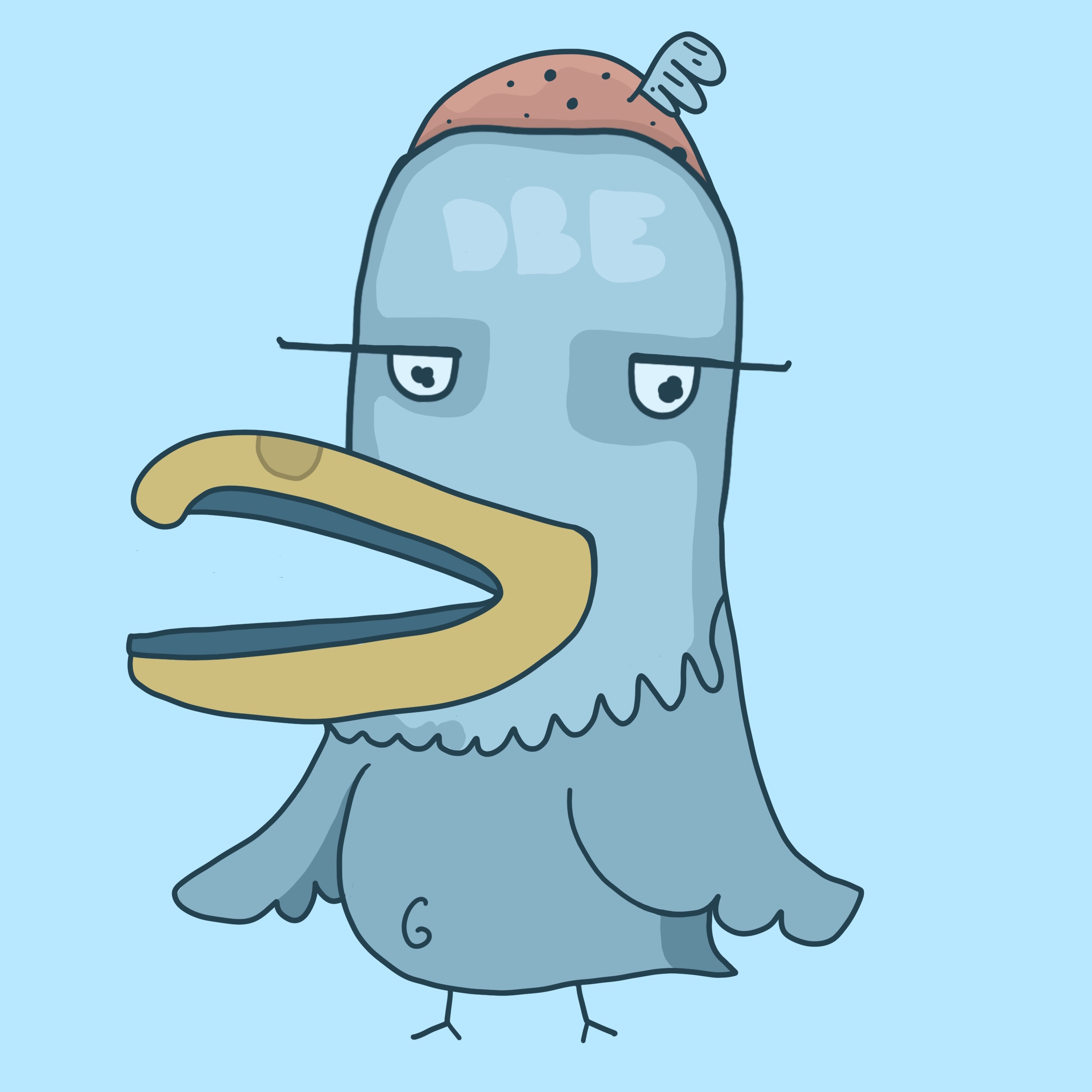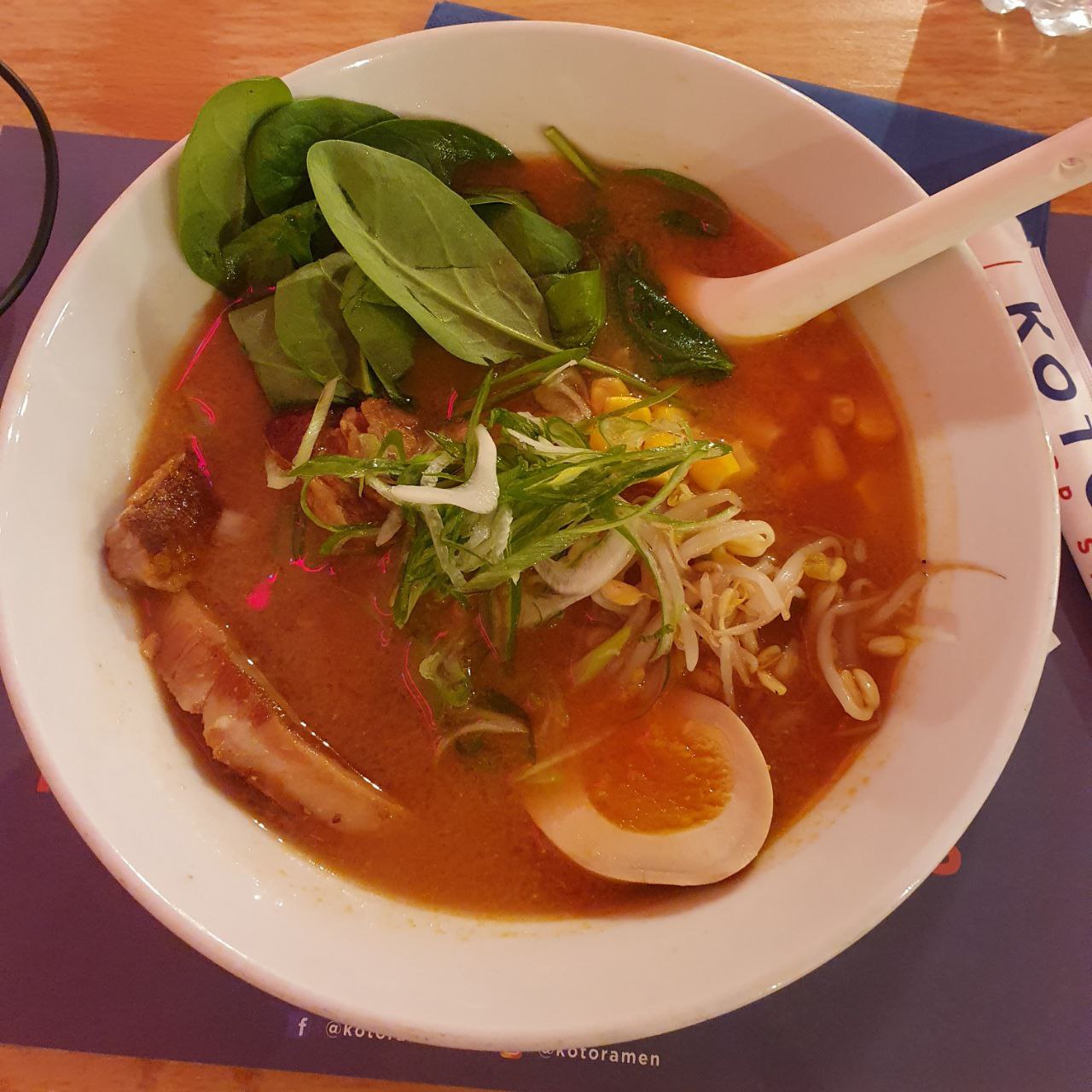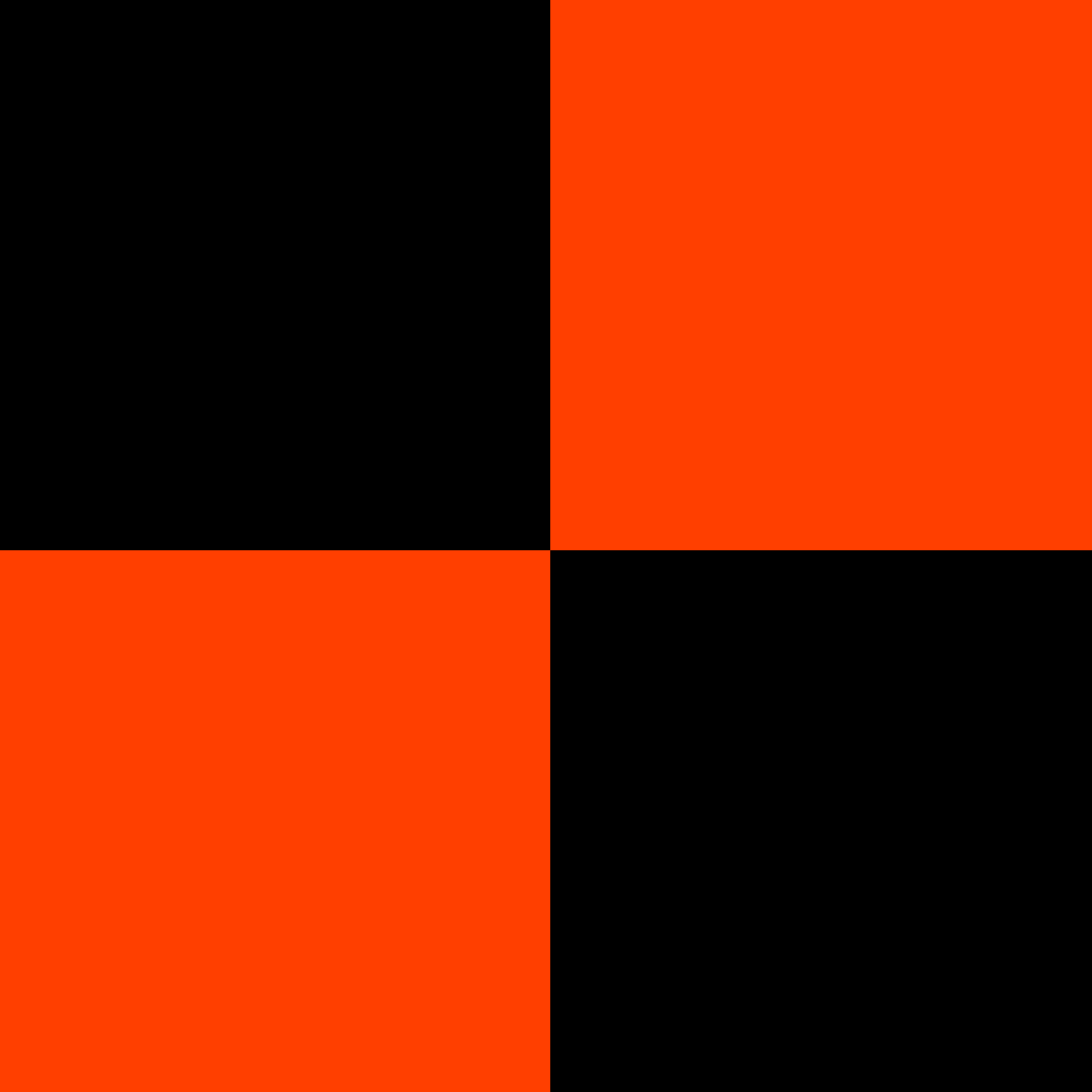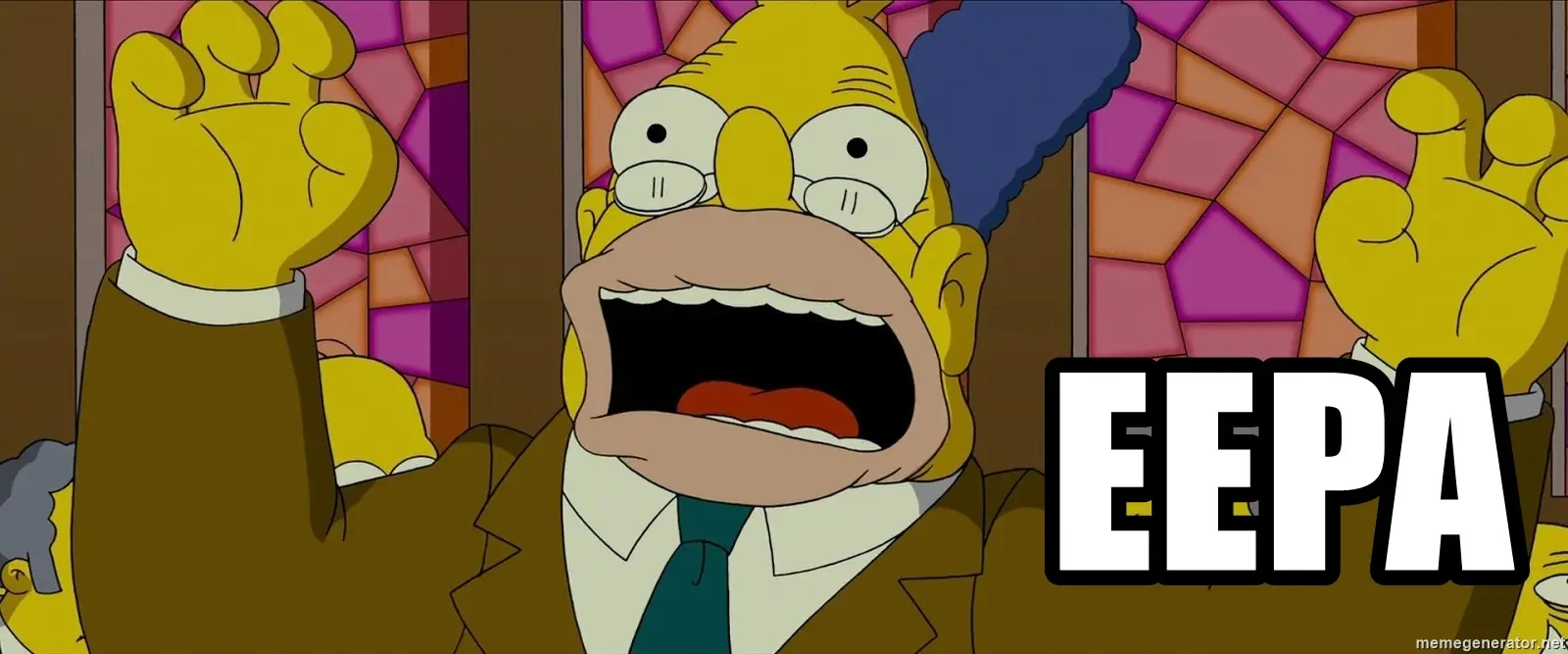I’m at true neutral.
Chaotic good here. They have different DPI too so you’re never quite sure where your mouse is going to end up.
OK, calm down Satan…
You can use a software called LittleBigMouse to make this better. It’s really nice in my experience with 2 1080p screens and one 4k. All roughly the same size
I spend hours aligning their bottoms and virtual position so now my three screens transfer the mouse exactly in their vertical middle.
I also use a tiling WM with tons of workspaces and if I switch workspaces my mouse gets reseted into the middle of the workspace anyway.
I switched to Wayland and it makes a huge difference. Pulling a window over to my higher dpi monitor makes it go … clearer. It looks just like how you’d want it to look.
I like it so much I refuse to accept my status as chaotic good and want an exception for chaotic good wayland users with correct dpi compensation to be categorized as chaotic neutrals and lawfuls
Chaotic good (3 displays) here
My old monitor is not going to waste :)
So, uh, I have no idea if my chaotic good monitors have different dpi. I guess I’m just used to it lol
where does diagonal fall?
This is horrendous. I love it
I feel like all in the chaotic column should have at least one diagonal monitor.
Hell, probably.
What about this?

Imagine having to manually adjust your tint setting. NTSC, man. Literally shaking in my SMH.
This message brought to you by PAL gang and team SECAM.
The SCART squad of the PAL posse.
deleted by creator
deleted by creator
Removed by mod
deleted by creator
More like righteous, irradiated.
Does it have Ray Tracing?
Yeah, and a shadow mask.
I present you with my masterpiece

Looking at your picture makes my neck hurt.
It doesn’t bother you looking up or are you a giraffe ?🦒
It’s a standing desk?
I never seen a standing desk honestly, I thought it was a meme more than anything else.
I have a sitting/standing desk, at home and when h have to go into the office.
I use them to… sit.
I’m not using it as much as I should be, but it is genuinely a pleasant improvement over sitting all day long. A really expensive chair can do you a lot of good, but nothing beats the mobility of standing. When I read something or watch something I can do some light exercise for my legs, squatting a tiny bit and moving my upper body left and right for example. For a lot of people it can be a good start to moving their body a bit more.
If you go running every other day you don’t need it, I’ll give you that.
It’s an adjustable sit/stand desk. Its in sitting position in this picture
I don’t put much stuff up at the top that has small detail or need to look at alot
Needs more RGB.
Wait till you find out how pixels work
TvTooHigh! I think we even have a community here for it already!
deleted by creator
Chaotic evil here. No regrets.

Stock exchange broker’s home setup.
So jealous of the foot heater.
This would 100% be my setup if I could use more than two monitors. I am incapable of having just one project at at time open, and this would just work so well for me.
Am I the only chaotic neutral here? I code on the right and do everything else on the left.
I’m chaotic neutral but with a third monitor on the left.
Is the third monitor horizontal or vertical?
The middle and left monitors are both horizontal and the right monitor is vertical
So three monitors is where the real magic begins?!
Nope. I’m a new convert and I love it. Laptop monitor to the left of the big landscape for random screens. It’s fantastic
Fellow chaotic neutral here, basically same here. code on vertical screen + some articles for easier reading and everything else on the main screen
Represent.
I’m sort of that. I’ve got two landscape and one portrait monitor, the portrait one is good for browsing websites like this one where there’s a lot of vertical text. I actually find myself preferring the landscape ones for coding since my IDE has a lot of stuff in sidebars and also some of the lines of text are very long.
I’m chaotic neutral too but I don’t code on the diagonal monitor. I only have it diagonal because my neck hurts looking at the side screen if I have them both horizontal lol
Oh, that’s Brilliant. I’m going to try this out
I’m a mix between chaotic neutral and lawful neutral. I have a vertical monitor on my left which is mainly for slack + documents. Center screen for code and what ever I’m focused on and laptop screen on the right for calendar, email, other not in focus things.
Another chaotic neutral here. I need my vertical display.
Don’t take the chart seriously. Pretty much all of these setups are good for their uses and are done by someobdy, even certain forms of “chaotic evil”.
I am technically, but I almost never turn on my second (vertical) monitor. Usually when I have my main set to a different source and I want something from my desktop PC on the other monitor.
There are dozens of us!
“Chaotic Good”
aka “I got this monitor for free from someone else”
I feel attacked, the pc came with a 4:3 monitor for you information… the bigger one was a the gift
Tbf, I say that as someone that lived the Chaotic Good monitor life for like, a decade with a monitor my family was throwing away.
For me it was more I upgraded my main monitor so my old main monitor is now a side monitor.
I bought both of mine. For next to nothing from a charity shop. Also they’re TVs.
what about having a tv across the room as a second monitor?
If you only use the TV to watch media, you’re lawful neutral. If you use it for gaming or anything else, you’re chaotic good.
It’s still going to be better than screen on budget laptops. I am convinced my laptop’s screen is 30Hz and it surely wasn’t manufactured to produce colors.
Hah, I’m just gaming on a laptop but one that’s connected to my TV
Ummmm… how about 2 vertical monitors above each other?
That’s how I got this long ass screenshot, for example:

I don’t know how else to do that, so I fixed it with hardware ʘ‿ʘBut otherwise, true neutral.
Ultrawide flipped vertical?
Imagine if it were curved, looming over you as you type.
Like this monstrosity Samsung released. I remember seeing videos of people using it thinking it was the goofiest shit
You can tell xrandr anything, it doesn’t have to be physically connected. So you could get 3960x1080 virtual screen space for a single vertical HD screen. If you move your mouse to the edge of the screen it will scroll what is visible. I discovered it in my triple monitor setup. I turn off screens I don’t need (they waste like 30W!), but the script I wrote to notify X11 of these changes doesn’t work as reliably as I would like, lol. Also duplicate polybar sometimes, haha.
Not sure how useful this is, because while the application thinks it has all this screen space available you can’t actually see all of it at once.
Hard disagree. More monitors is morally better.
Vertical monitors are good for code, too.
Tilted 22 degree to maximize the potential line length that can be displayed.
https://gigazine.net/gsc_news/en/20211203-ideal-monitor-rotation-for-programmers/
You tell the IT guy your webcam keeps falling off, and he’s gonna show up and commit violence. Only probably against you.
First I have to tell him to configure the windows work laptop that way (for external screens)
One monitor isn’t true neutral. It’s broke-ass bitch. That’s me. I’m a broke-ass bitch.
If you don’t care about them matching, thrift stores can have some really good deals.
Even at thrift stores it’s usually not too hard to find a pair with matching size and resolution which are the two big considerations. Getting screens with identical pixel sizes makes all the difference.
I buy all my monitors on Craigslist because I am broke as hell and people unload 1080p monitors with chunky bezels cheaply
How about only a laptop monitor?
Yeah, it’s missing: [Laptop] [Monitor 1] [Monitor 2]
or the Chaotic version: [Monitor 1] [Laptop] [Monitor 2]
That don’t you look down at my corner office desk setup! It’s balance. 32" 1440p, 14" 1080p, 32" 1440p. Perfectly balanced, as all things should be.
My work setup is [Monitor 1] [Laptop] [Vertical monitor 2]
And what about using a 65" 4K TV to replace four 32" 1080p monitors? Where do I fall on this chart?
It’s not how I would want to be all the time, but Chaotic Neutral is really great for reviewing documents in a PDF.
I run chaotic neutral plus a laptop to the side. The vertical monitor is home to chat and Spotify.
That’s my setup except I have a 3rd monitor in portrait orientation on the other side too.
Yah, i will also choose this if i want to have 2 monitor.
What about using Android Tab or Phones as second monitor?
I understand a tablet, but using a phone for the second monitor?
Enough for System stats, or a music player (especially if you can use it for input too, without it tabbing out of games)
I guess it would work for notes f.ex. Or something like colour palettes