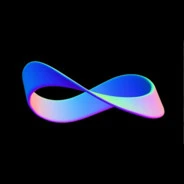Going from Windows to Linux then back to windows sucks.
I’ve had Linux on my work desktop for the past twenty years.
Me too, I have also refused job offers to places that don’t allow Linux on the workstations.
Yea but what distro ? Yes you will be judged!
Debian, of course.
youll need to update your work desktop for the first time soon
I got to update my WSL on my work machine to Debian 13. Very exciting.
Yes, the company OS policy doesn’t specify which OS to use as long as it actively supported and the security tooling can be installed.
I reckon the latter part might be the problem for a lot of people.
A lot of enterprise security software has a Linux version, because a lot of servers run Linux, and they need to have the software for compliance. There is no shortage in that space.
I don’t work at an office, but at a bicycle workshop. We just have the one computer at the frontdesk to register sales and new memberships (we’re a non-profit association). So the PC doesn’t have TPM 2.0 so I convinced the board to install linux on it, since it’s a security risk to keep using Windows after it’s going to be discontinued. But that wasn’t easy ! Especially because one of the board member is an Apple fanboy and keep saying things like: “If it’s free, it’s probably not very good”. :[
Especially because one of the board member is an Apple fanboy and keep saying things like: “If it’s free, it’s probably not very good”. :[
Thanks for ruining my evening, as this made me unnecessarily angry.
Ah… Sorry
In the words of Jamie Zawinski, “Linux is only free if your time has no value.”
Is not really relevant any more. OpenSUSE has been rock solid for 8 years. NixOS, just fill in config and it all just works
+++ for NixOS. I run it across an average daily fleet of 40k systems. We’re automotive, and nix is used everywhere.
“If it’s free, it’s probably not very good”
That’s so funny to me. I used linux a long time ago but at some point I decided I didn’t want to have computer-as-hobby anymore so I got a Mac. And to be fair it did serve me well as intended for a few years. But over time, despite my intentions, I slowly started installing more free software, getting comfortable with the command line (I’d always been a GUI-only linux user), and trying to recreate certain aspects of the Linux experience that I missed.
The unfree of Mac OS led to so much frustration. I was constantly running up against Apple’s antagonism towards libre software — despite the underlying BSD/unix skeleton. Being unfree was really not very good at all. Eventually I was forced to the conclusion that I would be better off with linux. And the Apple hardware was end-of-lifed with no more OS support so I had to chose. In fairness to Apple, it did allow me to very slowly transition to linuxy ways. To some extent the contradictions and problems of Mac OS led me to learning the command line and all kinds of other things. If I stayed on Linux the whole time, perhaps I never would have had the motivation to get over my distrust of terminals. And if for some reason I had chosen Windows instead of Mac OS as my non-hobby computer, I doubt I would have gotten into any of it. I would probably just hate computers like so many people I know.
1000x happier this way. I’m even back to computer-as-hobby. Which to be clear is no longer required to run linux. Just my nature.
As to your board member, if it makes him feel better, I’ll sell him a USB key with Linux on it for as much as he wants to pay me. So it will give the feeling of being valuable to him.
As an engineer, yes. I managed to get a pilot program off the ground at my last company. As a recently public company with a lot of IT debt, the biggest challenge was around making those devices compliant with security and IT processes, and easy for IT to provision and monitor.
It helped that I made an effort to build good connections into IT and IT leadership. The clincher was a clear proposed timeline, a commitment that it would not require any additional workload from IT, and that we wouldn’t expand it without their sign off.
Unfortunately, layoffs meant I couldn’t roll it out beyond the initial group, and when a second round of layoffs came around I took the opportunity to leave. I haven’t been looking much yet, but “allows Linux” is one of the criteria I’m measuring companies against.
I started unplugging the Ethernet cable when I leave for work so IT can’t do any behind the scenes when I’m away.
It’s not your computer, why do you care?
All that’s going to do is make you an annoyance and potentially end up with you being called into a special meeting.
Your work computer likely contains personally identifiable information. Microsoft very likely has a significant profile on what you do at work and could conceivably link that to your other identities outside of work.
Are they actually doing that? It’s hard to say. Microsoft does have relationships with data brokers like Snowflake Inc. and SCUBA plus its own internal capabilities like Xandr Inc.
Cross pollination is more than possible when employees use personsal devices to login to work accounts. Most of the people that I work with login to Slack on their personal device using Microsoft Entra SSO.
It’s not your computer, why do you care?
The other commenter is right, my work desktop has access to my home server so I can remotely monitor on my breaks, as well as my password manager.
All that’s going to do is make you an annoyance and potentially end up with you being called into a special meeting.
IT can’t tell the difference, they see an offline desktop and just think it’s turned off. My IT is just a third party company that was hired for policy monitoring and updates, they work remotely and only show up on Thursdays.
The other commenter is right, my work desktop has access to my home server so I can remotely monitor on my breaks, as well as my password manager.
Well, that’s your own fault and poor opsec. That’s also a likely breach of your employer’s acceptable use policy in using their equipment for your personal things.
I know you’re going to say “They don’t care” and that’s probably true - right up until the point when they suddenly do care, or are looking for reasons. It doesn’t matter if your IT are in-house or a MSP, they’re still paid by your employers and so answer to them.
I know you’re going to say “They don’t care” and that’s probably true
Yup, my boss an president are relatively chill until it starts effecting production.
Well, that’s your own fault and poor opsec. That’s also a likely breach of your employer’s acceptable use policy in using their equipment for your personal things.
What the hell do you mean, my fault? If I’m on my 30 minute unpaid break I’m going to monitor my homelab on my free time regardless, what difference does it make if it’s through a web browser on the work desktop or my personal tablet.
An HTTPS request to a known and restricted server won’t bring the end to the company.
what difference does it make if it’s through a web browser on the work desktop or my personal tablet.
Yeah what difference does it make? Why don’t you use your own device?
I used to work at a place where it was just a small operation of us three in the IT dept. helpdesk goon me, network engineer, and IT boss. I wanted more experience on Linux in a corporate environment. IT boss saw this as a learning opportunity and gave the green light so I switch my machine over.
Then network guy switched. IT boss thought this was fine too. “We learn some lessons the hard way” he mused.
This lasted several weeks and we had basically no issues. We were actually more productive than he was. He eventually was getting frustrated this little experiment of his wasn’t going the way he wanted and mandated we “had to use windows because our customers were using windows.”
We switched back. Everything went back to shit but it was familiar shit so he was fine with it.
I brought in an old surface pro X and used it. Technically still complying and it did help us figure out some issues some of our other ARM based customers had. Any it worked better than the shitty dells we were given.
Most places I’ve been at have only OS restrictions when the corporate IT doesn’t support it. To be honest, while not perfect, WSL on Windows is great.
It’s certainly better than none Linux
Small company, I’m friends with IT dude so he told me I could do it as long as I didn’t go to him for tech support. He then came to me asking for help installing linux on his machine. LMAO
Uno reverse
In a large organization, IT team/Organization policy will never allow to let you use Linux as your OS unless it is required for project or mandated by client.
With ransomware attacks on ever rise, IT will always try to control all aspects of your office laptop/desktop. As they think they got it sorted for Windows, they will fight tooth and nail if you ever submit it ticket to get your OS replaced with Linux without project requirements.
In my view, as long as I’m allowed to install whatever on my personal devices even while working from home, I’m fine.
Office devices aren’t really my property. For me, Windows during office hours, and Linux thereafter.
yeah this isn’t necessarily true. I work at a large company and run Linux full time.
they are not all the same.
we even have dedicated Linux IT
Is it a product based or service based company?
I would say service based
You deserve to have an OS that doesnt spy on you. As well if you install linux then your company can’t spy on you either.
working at a research institute, nobody set any restrictions for what os i install. there are guidelines, but only to make sure that people keep their os secure. i’m using fedora, my boss uses mint, a colleague uses macos. everyone is free (as long as it’s within a somewhat tight budget)
That’s really dependent on how your work manages user workstations. If your employer is big enough to have managed endpoints, you’ll need to convince your IT department, not just your boss. They’ll have to be able to officially support it (compatibility, updates, security, legal, etc.) and that also requires approval from higher ups.
To me it’s the opposite, my boss (and owner of the company) is frustrated that we cannot install linux due to some technical requirements. It is possible to change that, but this will require reshaping of the entire work process
Usually it’s some proprietary or commercial app unavailable for Linux. I have a fairly powerful workstation and ran Windows on a VM with GPU pass thru for those use cases, but at some point I upgraded my MacBook and use that for most work. The Linux machine effectively operates as a server. I haven’t used Windows for work in many months and recently removed a GPU to save power and heat.
Didn’t need to, our developers work on Linux because that’s what their tooling uses.
Granted it’s either Ubuntu LTS or RHEL because of compliance, but they make it work. Unfortunately Linux is a second-class citizen to central IT, so when they make changes, they don’t really consider Linux users, they’re on their own.
Fun story, started at a new company as a software engineer. Default device is windows, with maybe a mac if you specifically ask for it/have a need for it.
However, turns out the person in charge of IT is super chill and lets you install what you want on your on risk. Fair deal as I am not developing super critical infrastructure.
My work allows RHEL, but it’s a specialized configuration that doesn’t get updated very often. I tried it for a while but it was so out of date that I couldn’t build half the tools I needed, so I ended up switching back to Windows. It was about 10-15 years ago when the C++ standard was undergoing a lot of changes, and the company-approved version of GCC was several years old and didn’t support any of the newest features.
Can you get Distrobox running on it. If so, put whatever distro you want on Distrobox and build whatever tools you need in there (including a totally different GCC or Clang toolchain).